Knowledge Hub
Bridgetown
Bridgetown Review and Features
Written by Arkadiusz Gorecki
Last update: 6/11/2024
| Feature | Bridgetown | |
|---|---|---|
Written in | Ruby | |
Template Language The syntax or language used to define the layout and structure of web pages. | Liquid | |
Based on JS framework | ||
Built-in module bundler | webpack | |
Static pages (SSG) | ||
Dynamic pages (SSR) | ||
Developer Experience | ||
TypeScript support | ||
Serverless Functions (API) Small pieces of code that run on-demand without managing servers, typically used for API endpoints. | ||
Focus on plugin system | ||
Themes ecosystem | ||
Hot reloading The ability to instantly see changes in the browser without refreshing the page when developing. | ||
Code Splitting The ability of splitting code into smaller chunks to load them only when needed, improving performance. | ||
Content Preview Allows content editors to see live changes to draft content in a staging environment before it goes live. | ||
Builit-in Optimizations | ||
Third-party Script Optimization Optimizing external scripts (like analytics or ads) to improve the performance and loading speed of your website. | ||
Image Optimization | ||
An option to disable runtime JS For certain use cases, like static HTML + CSS websites where interactivity isn't needed, shipping JavaScript is unnecessary. | No runtime JS required by default | |
Critical CSS Extraction Extracting only the CSS needed for the initial page load to improve performance. | ||
Starters or examples with common use cases | ||
Data fetching Methods to fetch data from APIs or other sources, either at build time or runtime. | ||
10+ Headless CMS examples | ||
Authentication | ||
Adding search | ||
Ecommerce | ||
Security | ||
Regular security audits by external researchers | ||
Environment Variables Variables used to configure applications based on different environments (development, production). | ||
Content Security Policy (CSP) | Community example | |
Bridgetown gets rid of all deprecated Jekyll configurations. It comes with a default configuration of Webpack to handle building and exporting frontend assets such as Javascript and Typescript, CSS/SCSS, and related files that are imported through Webpack (fonts, images, etc.)
Data Sources
Sourcing data is very straightforward in terms of local files. Default config comes with support for posts in _posts folder. What makes making blog-aware websites very fast.
To fetch data from an external source you need to know the basics of Ruby, as it required writing a function (plugin in fact) which will be run during the build process, for example:
class LoadPostsFromAPI < SiteBuilder
def build
get "https://domain.com/posts.json" do |data|
data.each do |post|
doc "#{post[:slug]}.md" do
front_matter post
categories post[:taxonomy][:category].map { |category| category[:slug] }
date Bridgetown::Utils.parse_date(post[:date])
content post[:body]
end
end
end
end
endFile structure
├── frontend
│ ├── javascript
│ └── styles
├── node_modules
├── plugins
├── src
│ ├── _components
│ ├── _data
│ ├── _layouts
│ ├── _posts
│ ├── 404.html
│ └── index.md
├── bridgetown.config.yml
├── Gemfile
├── Gemfile.lock
├── start.js
├── sync.js
├── yarn.lock
├── webpack.config.js
└── package.jsonEcosystem
One of the core features of Bridgetown is that it can be extended by custom plugins. Starting from fetching data from external API, adding support for new markup or template language to taking full control over the build process.
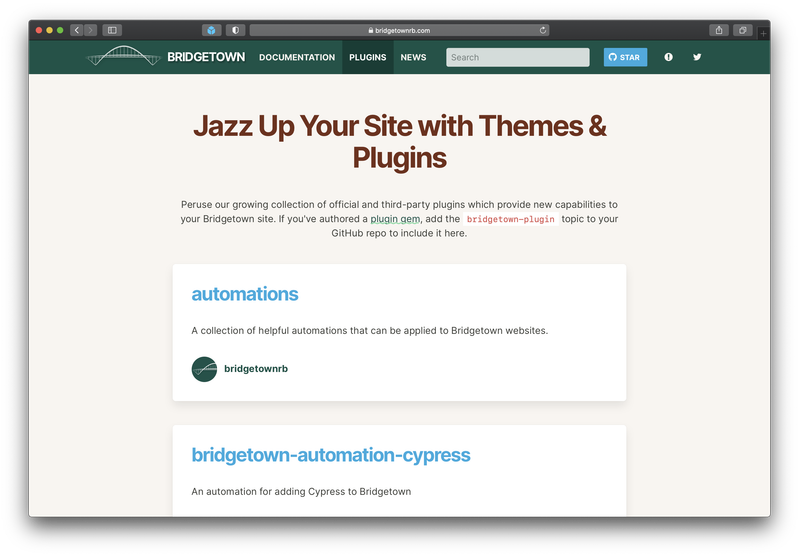
Bridgetown despite being very fresh, has a pretty lively Discord community. Everyone is welcome to ask questions or just chat.
Showcase
How to get started
First, you need to install Ruby, that's the harder step if you don't have installed. You can find here instructions on how to make it done.
Next, you can install Bridgetown
gem install bridgetown -NTo create a new Bridgetown website, run:
bridgetown new mysiteThe build is a very simple process, you need to run only one command and the production bundle will be created in the "output" folder which can be later pushed to any static files hosting provider, eg: Netlify or Vercel.
Conclusion
Bridgetown is still way behind the competitors, but it's worth keeping an eye on. Especially, if you like Ruby. It's still in its early days but in the future, it can bring some fresh fruit.
 Bridgetown
Bridgetown Eleventy
Eleventy Gatsby
Gatsby Gridsome
Gridsome Hugo
Hugo Jekyll
Jekyll Scully
Scully